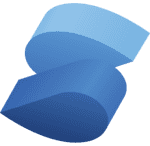Localization Glossaries Explained: The Key to Better Translations
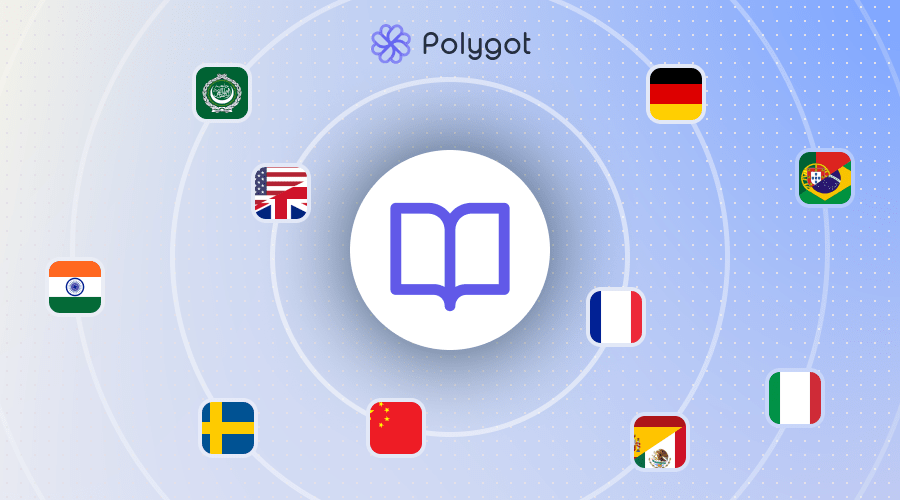
Translating a website or an app is essential if you want to reach users all over the world. By speaking their language you will attract more users, you will show existing ones that you care about them, and improve their experience. This directly translates into an increase in the number of leads and customers for your business. But a poorly done translation can, on the contrary, put off some potential clients, because it demonstrates a lack of professionalism.
One of the keys to successful localization for your project is the glossary. Having coherence and consistency in the terms used in your website, application, or game is essential for the user experience, otherwise the user may be confused. The glossary provides these elements, and will allow you, thanks to Polygot, to automate your localizations while obtaining quality translations, which make sense, of professional quality.
In this article we will see together what a glossary is in detail, how it will help you in your internationalization process, and how to use it with Polygot to generate quality translations while saving you dozens of hours of work. So let's dive in!
Table of contents
What Are Glossaries?
Glossaries serve as a crucial tool to ensure consistency and accuracy across translations. A glossary is a collection of predefined terms and their approved translations, often accompanied by additional context such as definitions, usage notes, and examples. These terms typically include product names, industry-specific jargon, technical terms, or any words that need to be translated in a consistent and precise manner across multiple languages and projects.
Glossaries act as a reference point for translators, developers, and localization teams, helping them avoid ambiguity and maintain uniformity in messaging. Whether it's a software application, a marketing campaign, or product documentation, having a well-defined glossary ensures that key terms are always translated the same way—preserving meaning and intent across different languages and cultures.
A localization glossary typically consists of entries that include:
- Source term: The original word or phrase in the source language.
- Target term(s): The corresponding approved translation(s) in various target languages.
- Context or definition: Additional explanations to provide clarity on how the term should be used.
- Part of speech: To indicate whether the term is a noun, verb, etc., which helps translators with grammar and syntax.
In some cases, it can be useful to be able to indicate in a glossary that a term should not be translated! This is often the case for English terms used cumulatively in the lexical field of a profession.
Here is a small example of a glossary for tools:
| Source (English 🇬🇧 🇺🇸) | French translation 🇺🇸 | Spanish translation 🇪🇸 | Context |
|---|---|---|---|
| Screwdriver | Tournevis | Destornillador | Items in our stores in Spain are labeled "Destornillador" rather than "Desarmador" |
| Hammer | Marteau | Martillo | - |
By using glossaries, localization teams can minimize translation errors, speed up the translation process, and maintain a brand's voice across all content. They are especially beneficial in industries with specialized terminology, such as healthcare, finance, and technology, where precise language is critical.
Why Are Glossaries Essential in Localization?
Glossaries are an essential component of any localization strategy because they ensure consistency, accuracy, and efficiency across translated content. Without a glossary, translation efforts can become fragmented, leading to inconsistencies that confuse users, dilute brand identity, and even introduce costly errors.
Ensuring Consistency Across All Content
One of the biggest challenges in localization is maintaining a uniform voice and terminology across various platforms, documents, and regions. Glossaries provide a single source of truth for key terms, ensuring that all translators and content creators use the same approved translations. This consistency is vital for building trust with global audiences and maintaining brand integrity. Whether it's product names, legal terms, or technical jargon, using a glossary guarantees that the same terms are used consistently in all materials.
Improving Translation Accuracy
Translation errors can arise when different translators interpret terms differently or when words have multiple meanings. Glossaries help mitigate these issues by providing clear definitions and context for each term, reducing the likelihood of mistranslations. This is particularly important for industries with specialized vocabulary, such as healthcare, legal, and technology sectors, where even minor translation errors can have serious consequences.
Speeding Up the Localization Process
Glossaries streamline the translation workflow by reducing the need for back-and-forth clarifications between translators and stakeholders. With an established glossary in place, translators can work more efficiently, focusing on the creative aspects of translation rather than constantly questioning terminology. This leads to faster turnaround times, making it easier to scale localization efforts for multiple markets.
Enhancing User Experience and Clarity
For end-users, inconsistent terminology can lead to confusion and frustration. A glossary ensures that users encounter familiar and uniform terms across a product or service, improving usability and comprehension. Whether it's navigating a website, reading product documentation, or using an application, a consistent terminology set enhances the overall user experience.
Supporting SEO and Market-Specific Adaptation
In digital content, using the right localized keywords is crucial for search engine optimization (SEO). A glossary ensures that search-friendly, market-specific terms are consistently applied, helping businesses improve their visibility and reach in global markets.
Use Case: Glossaries in Action
To understand the importance of using glossaries for your projects, and the impact it can have on your audience/customers/prospects, let's take a quick example!
Epic Gaming, a gaming company is localizing their game, Fortknight, for South American and Asian markets. The game includes unique terminology, such as "loot box," "XP boost," and "power-up," which must be uniformly translated to maintain an immersive gaming experience. And if you've ever played video games, you know that immersion is fragile and any frustration can break it!
What challenges would this company face if it didn't use a glossary?
- Translators could use different terms for in-game items, causing confusion among players
- The brand's tone of voice could be lost in some markets
- Players feedback could indicate frustration due to inconsistent terminology, leading to negative reviews
The solution to these problems lies in the use of a glossary:
- The team compiles an approved glossary that includes preferred translations and context for translators
- Players report a better experience, and support inquiries related to terminology decrease
Getting Sarted With Glossaries in Polyglot
At Polygot, we know that teams, developers and app builders who take localization seriously automate their translation processes. But automation shouldn't be done in spite of translation quality.
That's why Polygot lets users create glossaries, associate them with their projects and automatically generate translations, making sure that the terms in the glossary are used correctly. This increases the glossary's power tenfold!
Glossaries are available for free Polygot accounts too!
Let's take a look at how you can quickly create a glossary to improve the consistency of your translations:
- Create a new glossary: from the Glossaries pages on your Polygot dashboard, create a new glossary, chosse the language for the source terms, optionally add a description to more easily identify your new glossary
- Add source terms: insert all the terms you want to add to your glossary
- Add translations: for each source term, click the edit button and add translations for the languages of your choice; you can choose to mark the source term as "do not translate" in order to keep the source term as is in translations
- Push your modifications: when you're done, just push your local changes in order to validate them
- Link the glossary to a project: edit the project you want to link this glossary to, go to the "Instructions" step, and add the glossary in the in the dedicated section
- Generate translations: Polygot is now ready to generate translations for you! The next time you run a translation job, the glossary will be used in order to use the appropriate terms in the target languages
Let's see how it looks like in Polygot with the following demonstration:
Combine automation and glossaries for fast, high-quality translation
By standardizing key terms and providing context, glossaries help teams maintain brand integrity, reduce costly errors, and streamline the entire localization process. Whether you're expanding into new markets or optimizing your existing translation workflow, using glossaries ensures a smoother, more cohesive user experience for your global audience.
With Polyglot's intuitive glossary feature, incorporating term consistency into your localization efforts has never been easier. By following the step-by-step guide provided, you can quickly set up and manage glossaries to improve translation quality and speed up your workflow.
Ready to take your localization efforts to the next level? Start using glossaries in Polyglot today and experience the difference firsthand. If you have any questions or feedback, feel free to reach out—we're here to help you make your global expansion seamless and effective!